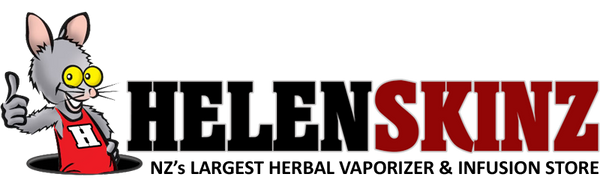Pax Vaporizer Secrets and Tricks - Pax 2 & Pax 3 Vapes NZ

Get even more out of your PAX Vaporizer NZ.
New Zealand's first Pax supplier! We have been importing & selling the famous Pax Series of Dry Herb Portable Vaporizers since 2009. Pax 1, Pax 2 and Pax 3. We now have the latest Pax 3 colors which have been nick named the Pax 3.5 which is the Pax 3 in a complete new color range.
Check out the Pax range we have available below.
HELENSKINZ NZ
Unlock all the hidden features, tricks & secrets in your Pax Vape!
Everything they don't tell you in the Pax Operating Manual!
Answer: Yes.
Spin Technique
Holding the Pax 2 horizontally in front of you spin it smoothly three times towards or away from you to change modes. Be careful not to shake the Pax 2, this will not register as a spin and throw your count off. The below modes are listed in the order they show up. It’s easier to count spins in successful cycles of 3 than in total. Therefore Simon is five cycles of three spins, instead of 15 spins in total. If you try to keep count you’ll constantly find that you’ll need to add a few extra spins because it’s difficult to make every spin count.
Party Mode
All four lights are different and cycle through different colors. There appears to be a rhythm/pattern to the color cycle. Lip sensor activation increases speed of color change. Oven is on. Standby timer extended to one minute between sensing movement or lip.
Party Timer
All four lights are stationary. When the Pax 2 is moved the lights jump into a random light configuration, occasionally one or more of the lights are very dim or off. If the Pax 2 is held face down the lights flicker and change rapidly. Lip sensor activation makes the lights flicker and change rapidly for up to 10 seconds. At 10 consecutive seconds of lip sensor activation the lights freeze. Removing your lips and replacing them starts another 10 second flicker display. Oven is on. Standby disabled.
Light Painting
In this mode all four lights show the same color and cycle through colors while the Pax 2 is being moved, when still, the lights are off. Waving the Pax 2 through the air yields a color changing stream of light. The heater can be turned off in this mode by selecting a fifth available temperature, all four lights blue.
Color Carousel
The lights react to movement and position of the Pax 2. When laid flat the Pax 2 shows blue. When face down, an orangish-yellow. When I hold the Pax 2 upright and give it a little circular flick, the colors begin to cycle with a noticeable pattern. The colors can be seen transitioning from one light to the next, as if there is a big globe of colors inside and the lights reflect whichever colors face forward. The heater can be turned off in this mode by selecting a fifth available temperature, all four lights blue.
Simon
Spin the Pax 2 until all four lights flash white three times. The Simon game will begin. Hold the Pax 2 face up, horizontally in front of you. Observe the pattern displayed on the lights, then repeat the sequence by leaning the Pax 2 towards the appropriate light. The heater can be turned off in this mode by selecting a fifth available temperature, all four lights blue.
Funky Town Tone
Pax 2 faintly plays the tune to Funky Town when it turns on. You can hear it if you’re within a few inches of the Pax 2 when it plays. Difficult to hear unless you’re listening for it. To unlock this feature beat a 20 step sequence in the Simon game. The Pax 2 will confirm unlock by flashing the four lights red, blue, green, and yellow and playing the Funky Town tune. To disable the tone simply go into the temperature settings and press the button five times quickly. The Pax 2 will confirm by flashing the four lights red, blue, green, and yellow.
Green Mode
Activating this mode causes the petals to flash a green pattern which moves back and forth. One thing to keep in mind is that you need to roll your Pax 2 three times in the opposite direction to enable it, unlike the rest of the Easter Eggs!
Stealth Mode
Although not technically a secret feature, stealth mode comes in really handy in certain situations so I thought that I’d share it. To activate stealth mode, simply shake your device while its displaying the startup pattern. Stealth mode will keep your Pax 2’s LEDs at a dim white for the duration of your session. To turn off stealth mode, simply turn your device off and then back on. I find stealth mode is great to use while I’m vaping before bed as well as in other places where low light is desirable.
Buy Best Portable Dry Herb Vape NZ.
Check out our Pax 2 and Pax 3 Vaporizers, we always have the latest colors when they are released in USA. Pax is our specialty brand, we have been importing & selling Pax in New Zealand and Australia since 2008.
Buy Pax 2 Vape NZ | Buy Pax 3 Vape NZ

Yes, we still sell Pax 2 and they are awesome! If you want a Pax and can't afford a Pax 3, do not fear, the Pax 2 is still a great vape to buy. Highly recommended by Helenskinz.
____________________
How To Replace Your Pax 2 or Pax 3 Battery.
This is not our advice or article, it's something you might find interesting if you are (very) good at fixing things and have a Pax 2 or Pax 3 with a worn out battery. This article shows you how to replace the battery but it isn't easy or ideal, it can however breathe life back into your dead Pax vape. If you can solder and have the gear and have some experience with this kind of thing then you might want to give it a go. We have done this successfully with the Pax 1 but not the Pax 2 or 3. If you don't have access to a 3D Printer and you break the lock it could be a real big waste of time for you but worth a look. Have a read it's quite the fix. Obviously this will void your warranty but what do you have to lose if it is already a Dead Duck!
You can check out the article here.